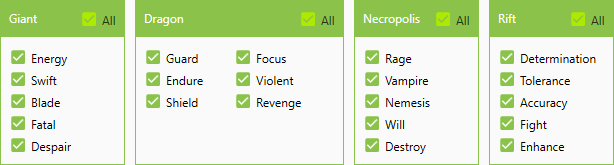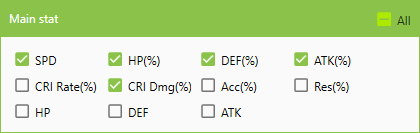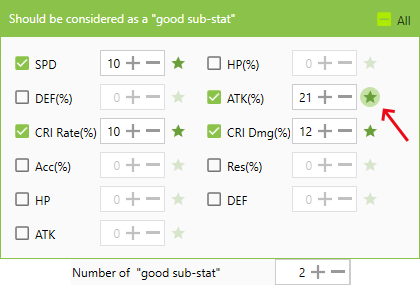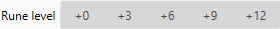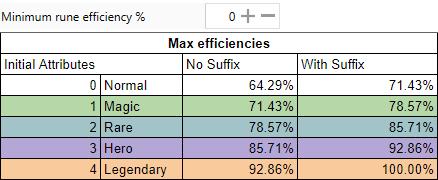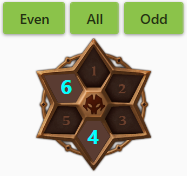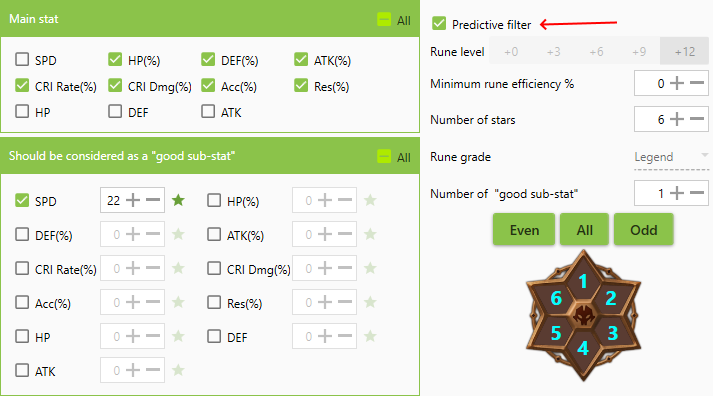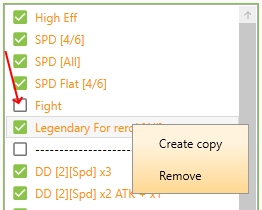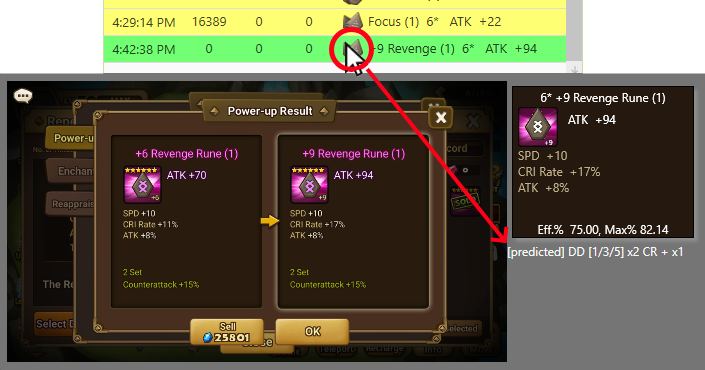Next 2 parameters are working together. Choose which sub-properties to treat as good properties and how many of them must be present in the rune(number at least). Also you can specify minimum value of property to be considered as good. In addition you can mark sub-properties as mandatory(star icon) - which means this property(ies) must present in the rune.
Lets review the example from the screenshot:
Good sub-properties: SPD, CRI Rate, CRI Dmg, ATK%
Minimum 2 of good sub-properties must be present in the rune
ATK% is mandatory
As a result this rune filter will keep these combionations: ATK% + SPD, ATK% + CRI Rate, ATK% + CRI Dmg and only if values higher than minimum values